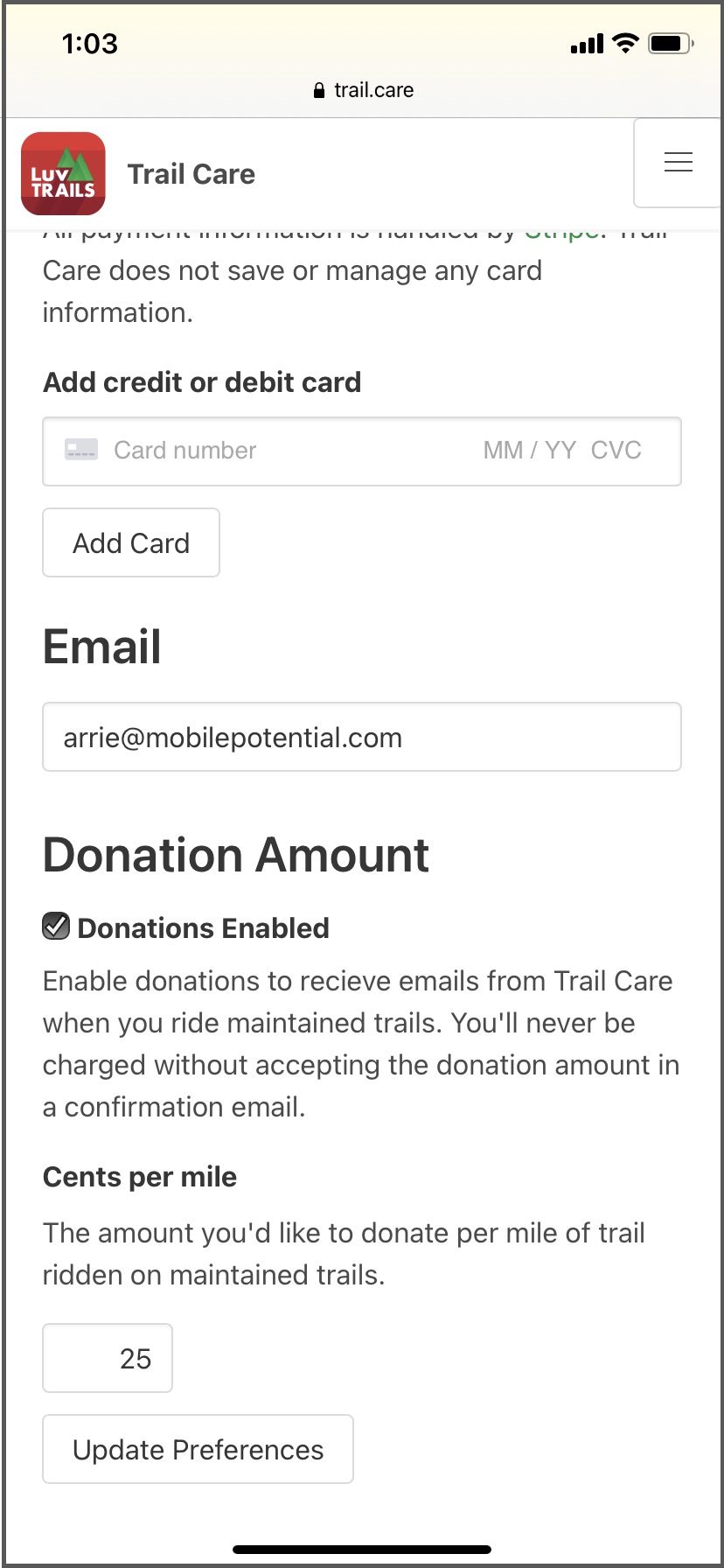How to sign up for Trailcare per-mile donations
Follow the 5 easy steps below to get started
Step 1: Go to www.trail.care – click on the orange Strava link.
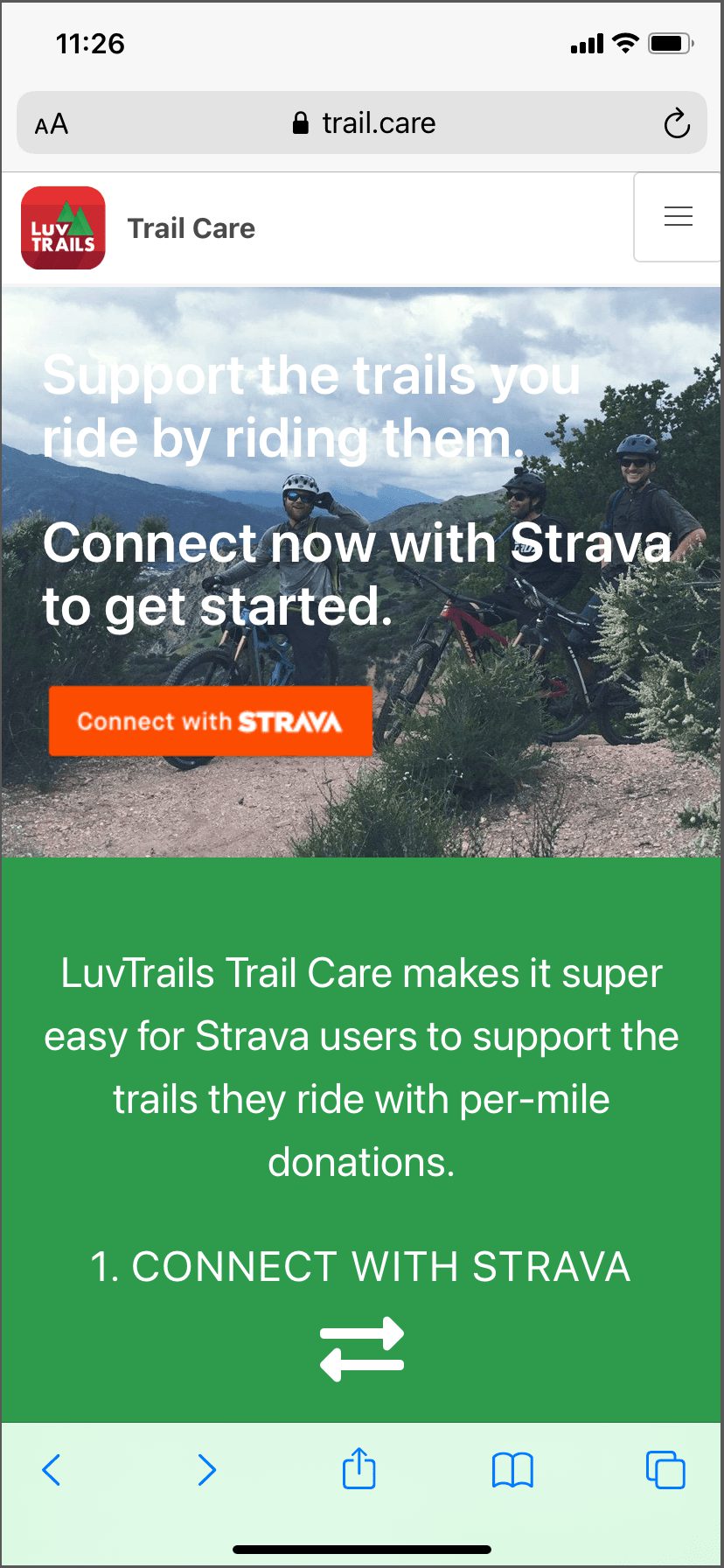
Step 2: Tick the boxes and authorize them by clicking on the orange “Authorize” tab.
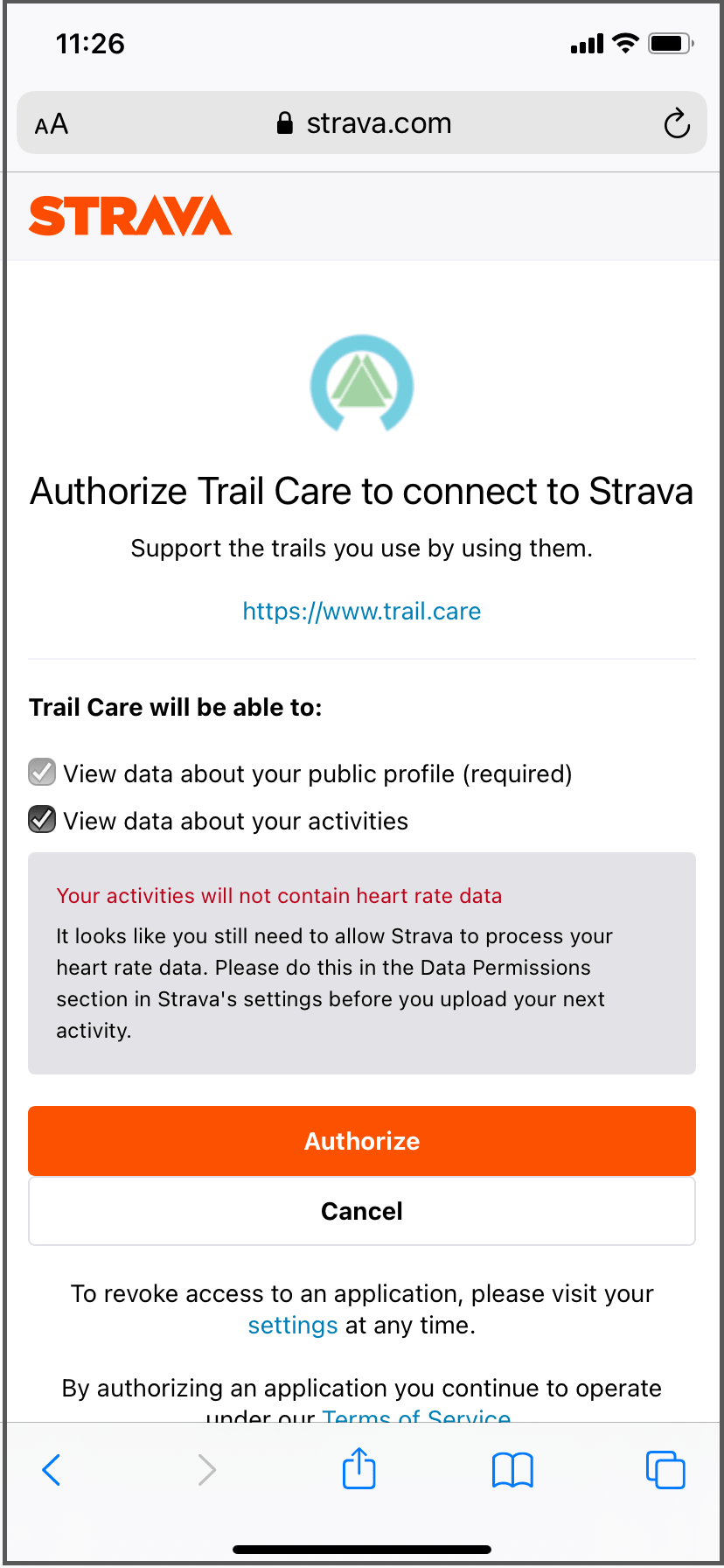
Step 3: Enter the same email that you use to log in to your Strava account and click “Add email”.
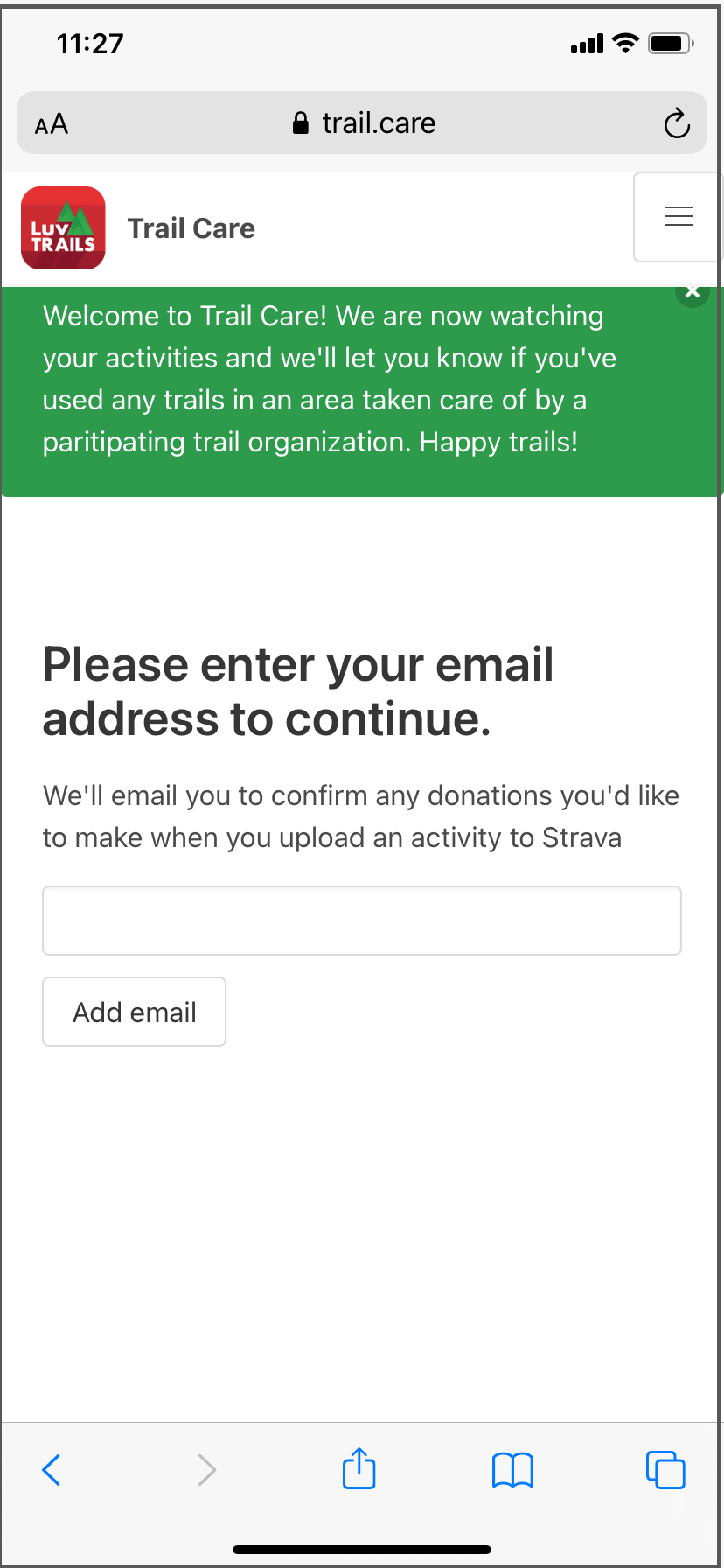
Step 4: Add a debit or credit card to which your donation will be charged.
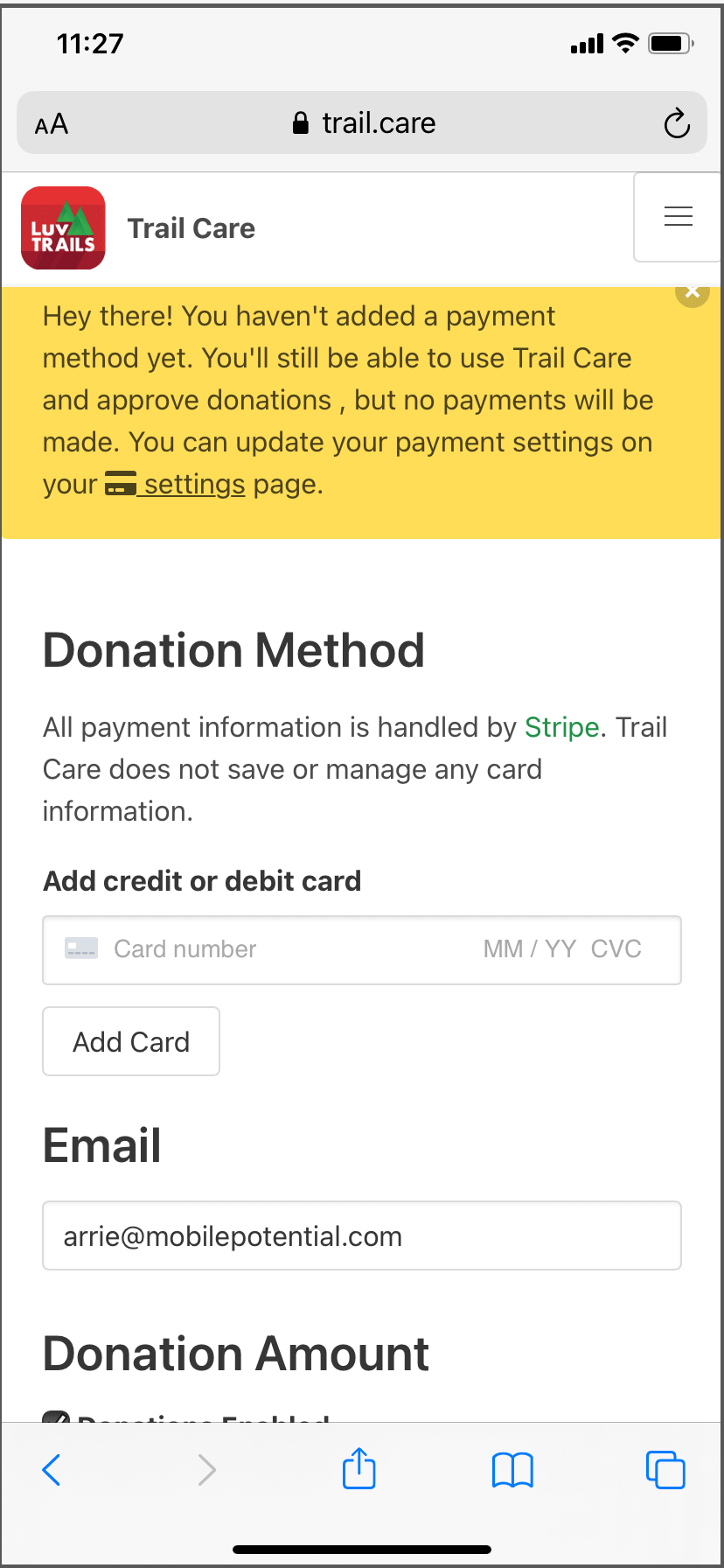
Step 5: On the same page, tick the “Donations Enabled” box and fill in the amount (cents) per mile you will donate. Click on “Update Preferences”.